You'll find the mail fetcher in Settings / Accounts.
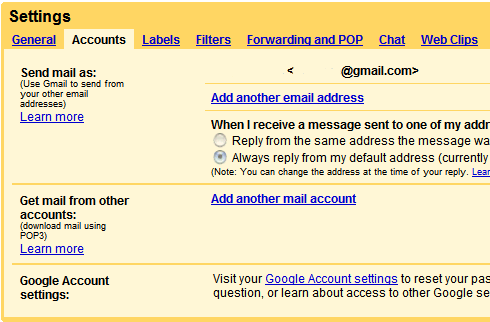
You can add up to 5 accounts.
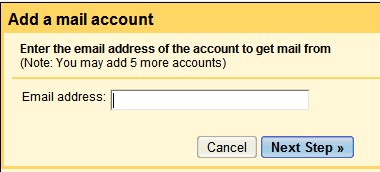
It's a good idea to not leave a copy on the original server, if your POP3 account has a small storage. You can label all the messages and archive them without manually creating a filter. Gmail will also offer to let you send mail from the new address.
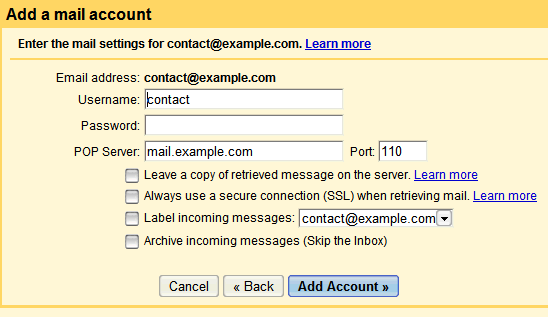
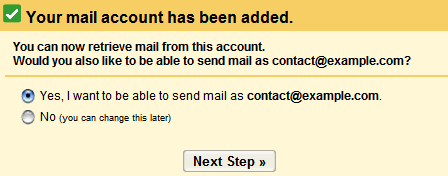
After adding the account, Gmail will fetch your mail every 3-4 minutes and show you a small status and a log of the last 5 actions.
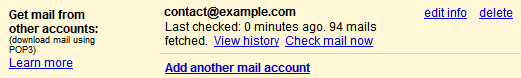
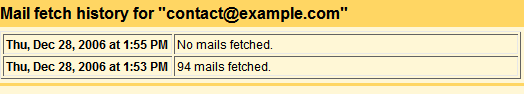
Gmail's spam filter will put some order in your POP3 mail, although the filter is not perfect.
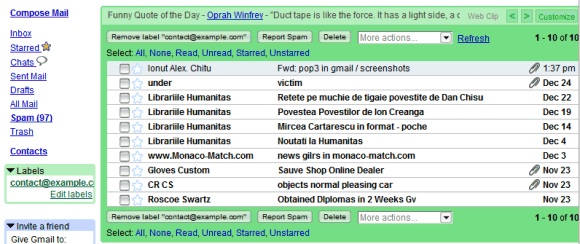
Overall, Gmail's mail fetcher is fast and doesn't need too much tweaking to make it work. You'll be able to get your old mail to Gmail and use Gmail as a universal account. Unfortunately, there are some bugs (I deleted an account, but I still received mails), so this feature will be delayed a little bit more.
{ Thank you, Tony. }
Note: the feature was tested using a real POP3 account.
No comments:
Post a Comment