Google doesn't show related searches in the SERP, except for a small number of queries. They only show one refinement and the first three results. Unfortunately the results are far from perfection, as you can see below:

If you want to see related searches in Google, you'll have to use a trick. Type define: in front of your query, and you'll see a list of related searches. As the define operator is used to find definitions, you'll have to remove it to see the search results.
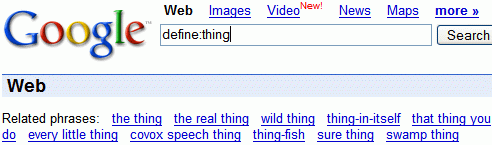
No comments:
Post a Comment