Google has a feature called "Browser by name", included in Internet Explorer or Firefox if you have Google Toolbar and in Firefox 2.0 (no need for Google Toolbar). If you want to add it to Firefox 1.5, follow the tip #2 from my list of Firefox tips.
"Browse by Name helps you find a site even when you don't know its URL. Just type the site name into your browser address bar, and Toolbar will take you there automatically. For instance, try typing oxford into the address bar to go directly to the university's home page at www.ox.ac.uk. If you type in something that doesn't have an official home page, like digital cameras, Browse by Name will automatically show you search results for that term."
And it's interesting to see that if you type maps in the address bar, Browse by Name will send you to Google Maps, although maps is a general term.
Here's a list of product names that send you to Google if you type them in the address bar. This is a simple way to get to Google's sites and it's faster than using bookmarks.
| image | maps | local |
| video | groups | froogle |
| desktop | writely | picasa |
| earth | blogger | scholar |
| gmail | talk | alerts |
| analytics | sets | trends |
| labs | suggest | more |
| pack | checkout | toolbar |
Although Google sites are the top results for the next keywords, Browse by Name sends you to Google search: spreadsheets, blog, notebook, pages.
It's really interesting to see simple English words transformed into Google brands. Google has become a word, after being just a brand and now simple words become brands. I don't know if that's a good thing or a bad thing, all I know is that if I type more in my address bar, I'll get the list of Google products and that's really cool. More to come.
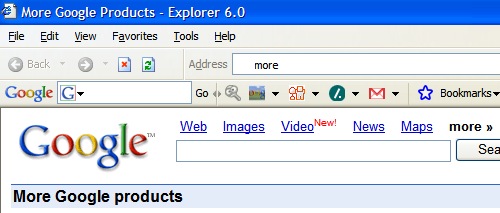
No comments:
Post a Comment