 If you use Google Bookmarks to save your favorite sites, Google Toolbar for Firefox won't help you manage your bookmarks. Fortunately, there are two extensions with different approaches:
If you use Google Bookmarks to save your favorite sites, Google Toolbar for Firefox won't help you manage your bookmarks. Fortunately, there are two extensions with different approaches:Google Bookmarks Menu creates a standard menu similar to the Bookmarks menu from Firefox. If you are already logged in, you don't have to enter your Google username and password. You can import the local bookmarks. The major drawback of this extension is that you can't edit bookmarks, change labels or delete some of the bookmarks from the menu. You have to go to Google Bookmarks page to do that.
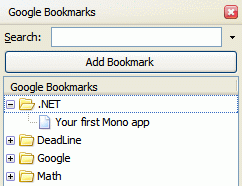 GMarks uses the sidebar to display the bookmarks. The extensions offers a search feature, but you can search only in title, labels and notes. Unlike Google Bookmarks Menu, this extensions lets you edit the bookmarks and delete them. When you add bookmarks, you can also write a small description. An innovative idea is creating filters, that can be set to work on bookmarks that contain certain words in their title, URL, or notes.
GMarks uses the sidebar to display the bookmarks. The extensions offers a search feature, but you can search only in title, labels and notes. Unlike Google Bookmarks Menu, this extensions lets you edit the bookmarks and delete them. When you add bookmarks, you can also write a small description. An innovative idea is creating filters, that can be set to work on bookmarks that contain certain words in their title, URL, or notes.While Google Bookmarks Menu is simpler and works well if you have a small number of bookmarks, GMarks is a better option if you want more control and an easier way to manage your bookmarks.
Related:
Ten rules for bookmarking solutions
No comments:
Post a Comment