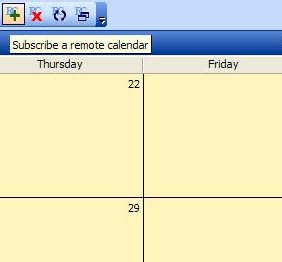 Remote Calendars is a COM-.NET Add-in for Outlook 2003 that allows you to subscribe, reload and delete a remote iCalendar. This open-source has added support for Google Calendars, and except for some limitations, you can now synchronize Google Calendar with Outlook 2003.
Remote Calendars is a COM-.NET Add-in for Outlook 2003 that allows you to subscribe, reload and delete a remote iCalendar. This open-source has added support for Google Calendars, and except for some limitations, you can now synchronize Google Calendar with Outlook 2003.How you should do:
1) Make a new empty folder and subscribe your Google Calendar in that folder, and select the checkbox "It's my Google Calendar and I want to sync both ways"
2) After that, you can both add appointments or edit them, and the you can publish back to Google (see the help for finding the correct URL for publishing), by checking the CheckBox "It's a Google Calendar URL"
3) You're done... you can try to modify the appointments from Google and reload them back to Outlook, or viceversa...
Limitations:
1) Recurrent events don't work, so if you publish event with recurrence from Outlook, in Google they'll be without recurrence.
2) Don't subscribe any other iCalendar in the same folder.
The software doesn't work with Outlook 2007 Beta. If you encounter problems, read this thread.
More:
Synchronize Google Calendar with your phone
Synchronize Google Calendar with iPod
Popular calendars to import in Google Calendar
Google Calendar gadget for Google Desktop
No comments:
Post a Comment