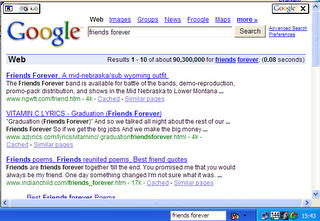 If you want to have a toolbar in your taskbar to search on the web and you don't want to install Google Desktop because it's a memory hog, you can try Google Deskbar, a product not longer supported by Google, but still available at PC World. You can add your preferred search engines and search using keyboard shortcuts. But the most interesting thing about Google Deskbar is its mini-browser that opens when you see the results. It's really small, it automatically closes when you go to another application and it really proves a point: search is just a way to get an answer, it's not then answer itself.
If you want to have a toolbar in your taskbar to search on the web and you don't want to install Google Desktop because it's a memory hog, you can try Google Deskbar, a product not longer supported by Google, but still available at PC World. You can add your preferred search engines and search using keyboard shortcuts. But the most interesting thing about Google Deskbar is its mini-browser that opens when you see the results. It's really small, it automatically closes when you go to another application and it really proves a point: search is just a way to get an answer, it's not then answer itself.Google Deskbar Features:
* You can use numerous Google search features like Google News, Google Images and Froogle.
* You can add your favorite search engines and even Google Desktop Search.
* Keyboard shortcuts save time and let you access multiple information sources:
o From anywhere on your desktop... Move cursor to Google Deskbar Ctrl+Alt+G
o Hide/show “mini-viewer” window Shift+F1
o Search News Ctrl + N
o Search Froogle Ctrl + F
o Google Images Ctrl + I
o Definitions Ctrl + D
Google Deskbar - a really fast way to search on the web. Just find the answer you were looking for and go back to your business.
No comments:
Post a Comment