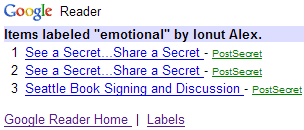 How do you read news feeds on your mobile phone? If you use Bloglines to manage your favorite feeds, you'll go to Bloglines Mobile. If you use Google Reader, you'll definitely try Google Reader Mobile. There are two ways you can reach Google Reader Mobile:
How do you read news feeds on your mobile phone? If you use Bloglines to manage your favorite feeds, you'll go to Bloglines Mobile. If you use Google Reader, you'll definitely try Google Reader Mobile. There are two ways you can reach Google Reader Mobile:1. Go to http://www.google.com/reader/m on your mobile phone.
2. From your computer: add Google Reader gadget to your personalized homepage.
From your mobile phone: visit google.com, select the 'Personalized Home' link, then sign in with your username and password.
You can restrict Google Reader to a feed, to a label or you can view the latest feeds. If you click on a post (or type the corresponding digit), you'll read the text from the feed. Any link from the feed will be treated the same as Google Mobile Search does: Google automatically translates (or "transcodes") these pages by analyzing the original HTML code and converting it to a mobile-ready format.
So now you can read this blog on your mobile phone, you just have to
No comments:
Post a Comment