Google stores the thumbnails using Picasa Web Albums. Here's an example of thumbnail:
http://lh5.ggpht.com/DsAScNyFZzs6EVjy0uN1F_Iwczykgoq0tEmmIu05WydKzIj0mBg-Znm-REMzvda8oWE=s32-c
You can replace s32 with other values: s64, s640 to see bigger versions of the thumbnails. It's likely that Google Docs will add a grid view for managing files in a more traditional way.
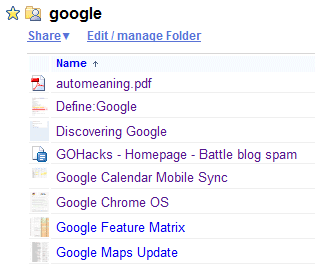
No comments:
Post a Comment