Google Chrome Frame is an interesting option for the developers that write web applications and use HTML or CSS features that are available in any modern browser except IE. They can add a meta tag at the top of a web page and enable the Google Chrome plug-in:
<meta http-equiv="X-UA-Compatible" content="chrome=1">
Google also provides some JavaScript code that prompts users to install the plug-in. It's not very pleasant to ask users to install a plug-in if they want to use your applications, but it's easier than asking them to change their browser.
Google Chrome Frame is an early-stage open source plug-in that seamlessly brings Google Chrome's open web technologies and speedy JavaScript engine to Internet Explorer. With Google Chrome Frame, you can:
* Start using open web technologies - like the HTML5 canvas tag - right away, even technologies that aren't yet supported in Internet Explorer 6, 7, or 8.
* Take advantage of JavaScript performance improvements to make your apps faster and more responsive.
Tip: After installing the plug-in, bookmark cf:http://mail.google.com/mail/ to speed up Gmail in Internet Explorer. You should also try to use the applications from the Chrome Experiments page.
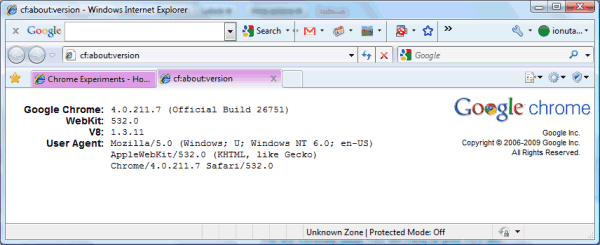
No comments:
Post a Comment