Before trying to install the extension linked at the bottom of Google's tutorial, you need to have a recent developer build or Google Chrome 2.0 beta.
To enable the support for extensions, edit the target field of the shortcut you use to launch Google Chrome. Right-click on the shortcut, select "Properties" and append to the Target field a space followed by:
--enable-extensions --load-extension="c:\myextension"
Download the extension, extract the content to c:\myextension and launch Google Chrome. The only visible effect of the extension is that it replaces the logo from Google's homepage with a lolcat, but you can edit the file foo.js and enter a different URL for the image.
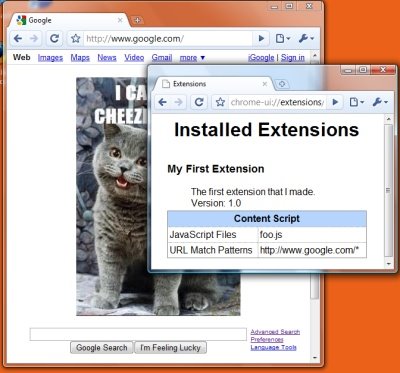
No comments:
Post a Comment