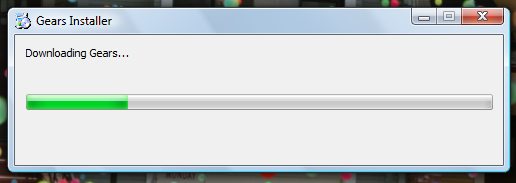
The most important reason why Google doesn't provide offline installers for these applications is the auto-update software, which has a separate development cycle. Instead of integrating an auto-update feature in all the applications, like in Picasa, Google Desktop or Google Toolbar, Google decided to create an independent tool that deals with keeping Google software up-to-date.
"GoogleUpdate.exe is a software component that acts as a meta-installer and auto-updater in many downloadable Google applications, including Google Chrome. It keeps your programs updated with the latest features. More importantly, GoogleUpdate allows your Google applications to be rapidly updated if security flaws are discovered," details Google.
Web applications can be easily updated and everyone gets the latest version, but desktop software needs to be updated manually or by the software itself. Google chose to automatically update most of its applications, in many cases without providing an option to disable the updates and without informing the user when a new version is installed.
GoogleUpdate automatically runs in the background when you start your computer and it connects to Google's servers every few hours to check if there are updates and to report some usage data.
"When GoogleUpdate communicates with Google servers, it sends IDs of GoogleUpdate-managed applications on your computer and general usage information for these applications. GoogleUpdate also uses its own, randomly-generated unique ID number to accurately count total users. This information includes version numbers, languages, operating system, and other install or update-related details, such as whether or not the applications have been run."
GoogleUpdate is installed as a system service, which can be disabled from the services console, but there's no transparent option to uninstall it. It also installs the GoogleOneClick plug-in for Firefox, IE, Chrome that allows Google to launch the updater directly from a web page. If you kill GoogleUpdate.exe from the task manager, a scheduled task will reopen the service when your computer is idle. Google says that the service is uninstalled a few hours after you uninstall the last application that uses it. "Google Update Service uninstalls itself when there is no Google software using it. It may take a few hours after uninstalling Google software for Google Update to uninstall."
To make things even more difficult for those who manually remove the updater, "you may find that your Google programs no longer function properly and, in many cases, you may see GoogleUpdate return automatically".
Even if the software's intentions are noble, it's unfortunate that Google doesn't inform users about the updater and it doesn't provide an option to disable GoogleUpdate or to ask before downloading updates.
No comments:
Post a Comment