1. You can use it as a shortcut for Google Calendar. Just click on the button, instead of trying to find Google Calendar in the list of bookmark or typing the first letters of its URL in the address bar.
2. Click on the small arrow next to Google Calendar's logo to see a list of upcoming events from your main calendar. If you select an event, you'll be able to read the description and make some changes.

3. Add events to your main calendar by typing the text in Google Toolbar's search box and then clicking on the calendar button. Unfortunately, Google doesn't add the event to your calendar, it only prefills a form with information from your request.
4. You can also add events by selecting some text from a web page and clicking on the calendar button (alternatively, right-click and select Send to > Google Calendar). Google Calendar to parse a lot of complicated text, including the one illustrated below:
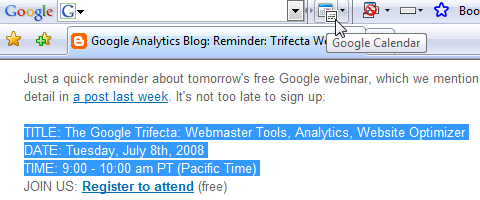
For a visual representation of your calendars, you can add the Google Calendar gadget to the toolbar. The gadgets shows events from any number of your calendars and doesn't open a web page when you add an event.
No comments:
Post a Comment