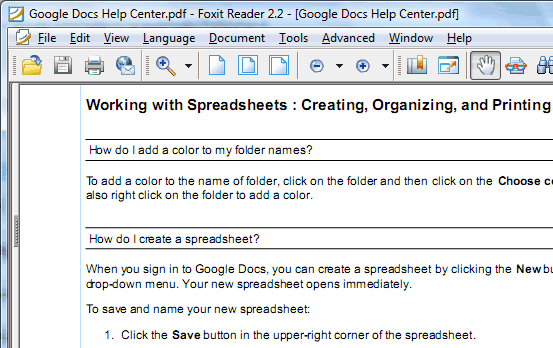
Did you ever want to get a help file for Gmail, Google Docs or for Google Desktop so you can print it or save it on your computer? All Google services have help centers that include information about features, tutorials, troubleshooting guides, but you need to find the information in a complicated hierarchy of topics or use the search box.
Fortunately, there's a way to save all the information related to a Google service: append ?fulldump=1 to the address of a Google help center. This doesn't work for all Google services, but here's a list of addresses that dump all the information from a help center (note that the pages are very large and are frequently updated):
Gmail Help: http://mail.google.com/support/?fulldump=1
Google Calendar Help: http://www.google.com/support/calendar/?fulldump=1
Google Docs Help: http://docs.google.com/support/?fulldump=1
Google Spreadsheets: http://docs.google.com/support/spreadsheets/?fulldump=1
Google Presentations: http://docs.google.com/support/presentations/?fulldump=1
Google Reader Help: http://www.google.com/support/reader/?fulldump=1
Google Video Help: http://video.google.com/support/?fulldump=1
YouTube Help: http://help.youtube.com/support/youtube/?fulldump=1
AdSense Help: https://www.google.com/adsense/support/?fulldump=1
Analytics Help: http://www.google.com/support/googleanalytics?fulldump=1
Google Desktop Help: http://desktop.google.com/support/?fulldump=1
Picasa Help: http://picasa.google.com/support/?fulldump=1
Google Toolbar for IE: http://www.google.com/support/toolbar/?fulldump=1
Google Toolbar for Firefox: http://www.google.com/support/firefox/?fulldump=1
Google Earth (PDF): http://earth.google.com/userguide/v4/google_earth_user_guide.pdf
To convert the HTML pages to PDF, try doPDF for Windows or any other free PDF printer. This Wikipedia article also has a list of PDF converters.
No comments:
Post a Comment