Google Toolbar 5 took the liberty to add options for subscribing to feeds in iGoogle and Google Reader. So the next time you want to add a feed in Google Reader, you can just click on the orange button from Internet Explorer and select one of the two options added by Google Toolbar.
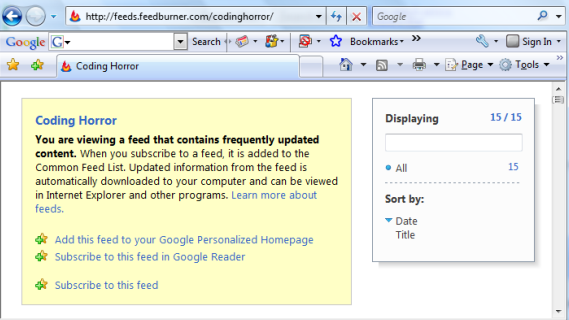
Alternatively, you could go to Google Reader's Settings page, scroll to the bottom of the Goodies tab, right-click on "Subscribe...", select "Add to Favorites" and choose the "Links" folder. Make sure that the links bar is visible.
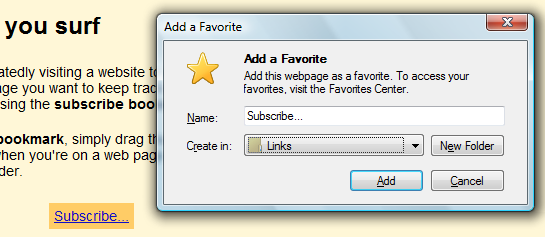
No comments:
Post a Comment