To download a Gmail conversation, you could use the print feature. In order to prevent Gmail from actually printing your messages, disable JavaScript after opening the conversation or disconnect your printer. Then click on "print all" in Gmail's right sidebar...
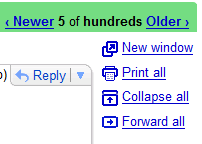
... and save the generated page as a complete web page. This will create a HTML file and a folder with images, but it won't save the attachments. You can now re-enable JavaScript in your browser to be able to use Gmail's AJAX interface.
If you want to save all the attachments from a conversation as an archive, you could save them one by one. Alternatively, go back to the conversation and click on "forward all". You'll create a new message that concatenates all the messages and the attachments from that conversation. Send the message to yourself and click on "Download all attachments" when you receive the message. To save space, delete the individual message you've sent to yourself after downloading the attachments (make sure you don't delete the entire conversation).
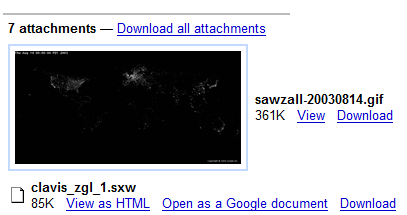
No comments:
Post a Comment