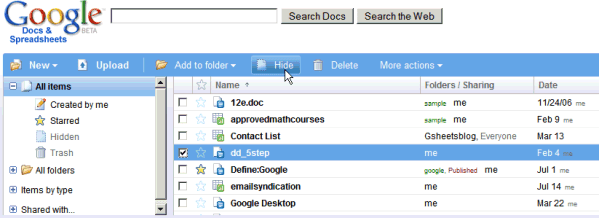
The start page of Google Docs (or Google's basic file manager) brought back the option to archive files, but changed its name: now you can hide the files from all of the views. This is especially useful if you store personal information or if you rarely need some files.
An even more useful option if you have many documents is sorting. Just click on a column's header and you can sort the files by name, collaborator's name, starred status or by date. If you click on the header again, the files will be sorted descending. Unfortunately, the sorting options aren't persistent and every time you open a folder or the main view, the files will be sorted by date (the default option).
Google Spreadsheets also added a sortbar, so you can quickly sort the data in a single column without going to the Sort tab. And if you select some numeric cells from a sheet, you'll see the results of the sum at the bottom of the window, similarly to the quick sum feature from Microsoft Excel. Click on the sum to get other simple results: the average, the minimum/maximum value and the number of selected values.

{ Thank you, Jonathan. }
No comments:
Post a Comment