iGoogle added a Google Chat box in the sidebar, but many people find it annoying because they don't use the option and it slows down page loading. Google doesn't provide an option to hide the chat box, but someone found a workaround that disables it.
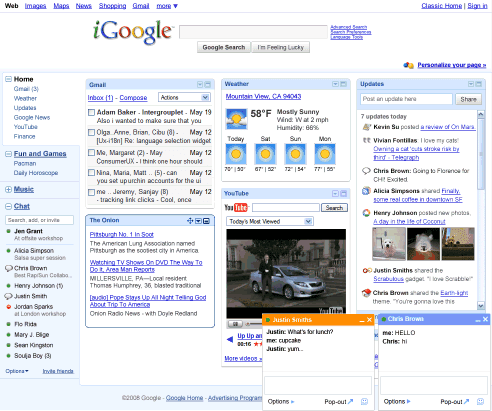
If you haven't set up mobile iGoogle, use the wizard from this page. Then go to the settings page, scroll down to the Export/Import section, click on the Export button and save an XML file that contains the settings for all the iGoogle tabs. Open the file in a text editor like Notepad, find the last line that contains <Section/> and remove it. After saving the file, go back to iGoogle's settings page and upload the XML file.
No comments:
Post a Comment