To get the new interface, add &v3 at the end of a YouTube URL, like for this video.

YouTube also added to the homepage a list of videos that are being watched right now using active sharing, cleaned their search results and included a new option to view the results as thumnbnails.
But more importantly, you can now use your Google account to login to YouTube. You can link an existing YouTube account to a Google account or create a new one, but you'll still be able to use your YouTube credentials, so this is more like a temporary solution.
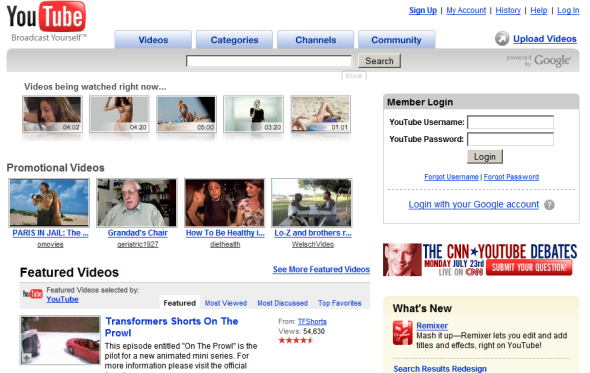
The login page proudly lists YouTube's features:
- Upload, tag and share your videos worldwide
- Browse millions of original videos uploaded by community members
- Find, join and create video groups to connect with people with similar interests
- Customize your experience with playlists and subscriptions
- Integrate YouTube with your website using video embeds or APIs
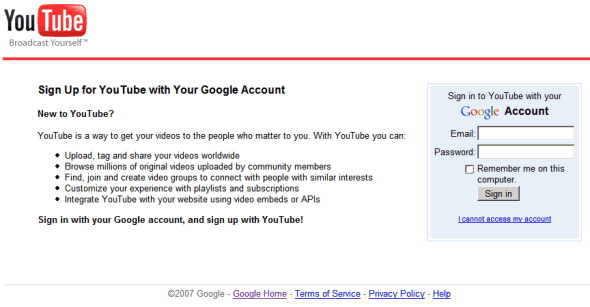
No comments:
Post a Comment